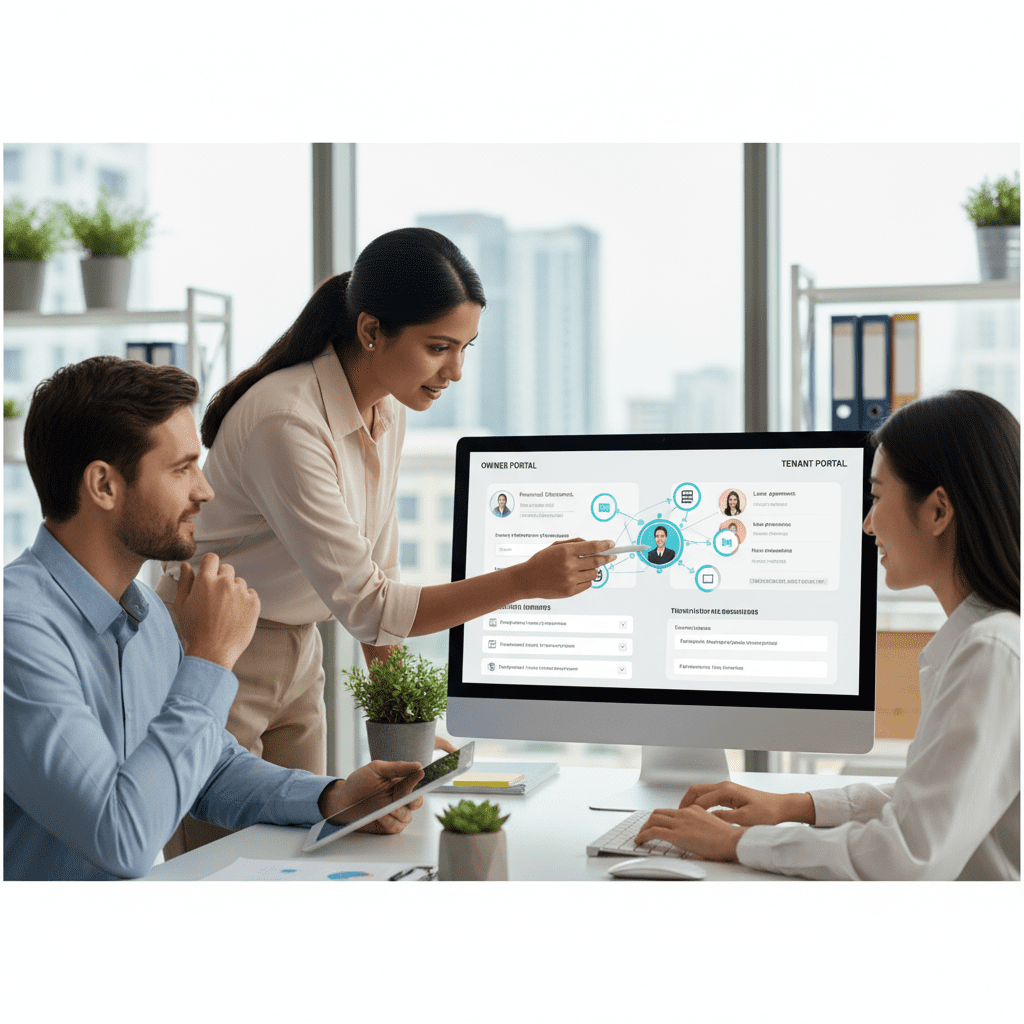
Property Management is not just about managing properties. It is also about managing people. Whether it is a tenant asking for a repair or a property owner waiting for an update, keeping track of communication and history is key to good service. That is where a CRM, or Customer Relationship Management system, comes in.
For Virtual Assistants working in Property Management, helping to manage the CRM is a big part of staying organized and professional. In this article, we will look at what a CRM is, how it helps, and what you can do to keep it accurate and useful.
What Is a CRM in Property Management
A CRM is a digital system used to store and manage information about tenants, owners, vendors, and leads. It keeps records of who contacted the business, what was discussed, and what needs to happen next. Many property management platforms already have a built-in CRM, while others may use tools like HubSpot, Monday, or custom spreadsheets.
A good CRM makes it easy to:
Track communication with tenants and owners
View lease details, payment history, and requests
Organize follow-ups and reminders
Store documents and contact information
Maintain a full record of relationships
Why a CRM Matters
Every message, request, or payment is part of a bigger picture. When information is missing or scattered, it creates confusion. Property managers may forget to reply, double-book appointments, or overlook key issues.
With a CRM in place, everything is logged clearly. This means fewer mistakes, better customer service, and a smoother workflow.
As a VA, your support in keeping the CRM up to date helps prevent problems and builds trust with clients and tenants.
How You Can Support CRM Management as a VA
Here are ways you can help maintain a clean, reliable CRM system.
1. Keep Contact Information Up to Date
Make sure tenant and owner profiles include accurate phone numbers, email addresses, and property details. If someone’s contact info changes, update it right away.
2. Log Communication Consistently
Whenever you send or receive an important message, log it in the CRM. Include notes on what was discussed and what actions need to happen next. This is helpful for anyone else on the team who needs to follow up later.
3. Tag and Organize Entries
Use tags or categories to group people by type. For example, you can tag a contact as a current tenant, former tenant, property owner, or vendor. This makes it easier to filter and find the right people later.
4. Schedule Follow-Ups and Tasks
If a tenant reports an issue or an owner asks a question, set a follow-up task in the CRM. Do not rely on memory or inbox flags. Use the system to stay on top of every request.
5. Upload Documents to the Right Profile
Attach relevant files to the correct contact or property. For example, upload lease agreements under the tenant’s record, or vendor invoices under the property owner’s profile. This keeps everything in one place.
6. Remove or Archive Old Records
Periodically review the CRM for old or inactive records. Archive or clean up duplicate entries. This helps keep the database easy to navigate.
Tools That Often Include CRM Features
Some platforms you might encounter include:
Buildium: Includes communication tracking, lease history, and owner dashboards.
AppFolio: Allows notes, email history, and full contact records.
LeadSimple: Used for lead tracking, automation, and communication logging.
HubSpot or Trello: Some teams may use general CRM tools with custom workflows.
If your client uses one of these tools, take time to learn how it works. If not, you can still help by managing a simple spreadsheet that includes contact details, communication logs, and reminders.
Final Thoughts
A well-managed CRM is one of the most powerful tools in property management. It helps teams stay organized, respond faster, and deliver better service.
As a VA, your role in updating and maintaining the CRM has a direct impact on client success. By treating it as a priority, you show attention to detail and support smooth, professional communication at every level.
