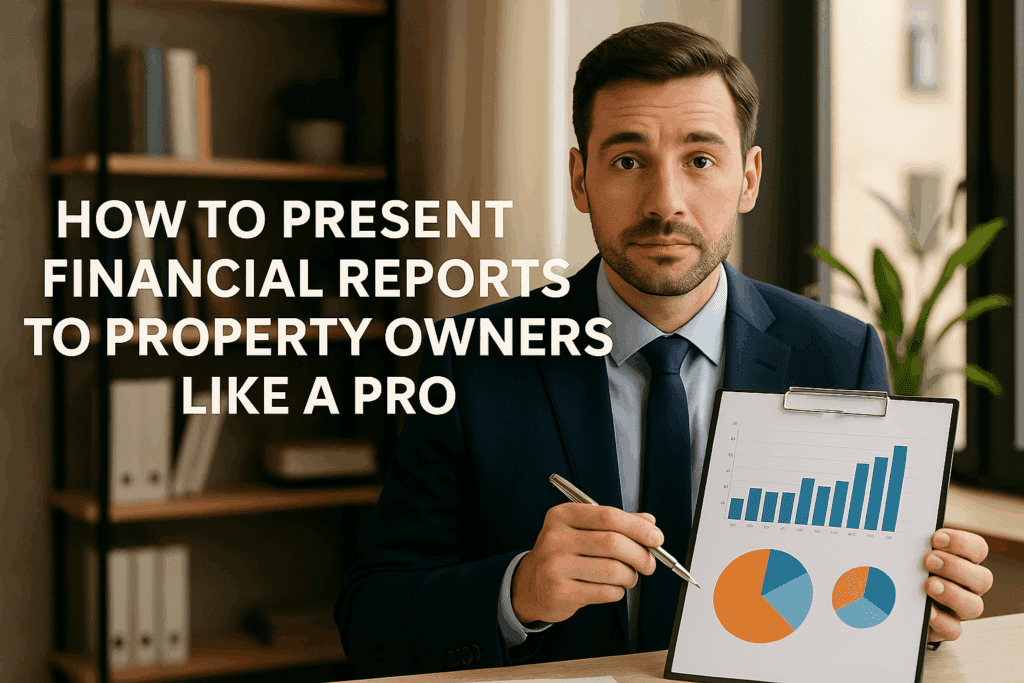
Managing properties isn’t just about leaky faucets and tenant calls—it’s also about helping owners understand how their investment is really doing. And that’s where financial reports come in.
But here’s the thing: most owners aren’t accountants. That’s why your job isn’t just to hand over a report—it’s to make the numbers make sense. Here’s how to do that with confidence and clarity.
1. Know Who You’re Talking To
Some clients love spreadsheets. Others want the big picture in two minutes. Adjust how you explain things based on their comfort level.
Use plain language
Avoid jargon
Focus on what they care about (usually cash flow and profit)
2. Make the Report Easy to Read
Keep it clean, consistent, and organized. Include:
Profit & Loss (Income & Expense)
Balance Sheet
Rent Roll
A summary or dashboard with the highlights
Bonus: Add simple visuals to show trends quickly.
3. Walk Them Through It
Don’t just email the report—talk them through it.
Explain key income sources
Flag big expenses and why they happened
Share anything unexpected (like a major repair or rent dip)
4. Stick to What Matters
Call out the insights, not just the data:
“Rent collection hit 98%.”
“Repairs came in 20% under budget.”
“Cash reserves look healthy.”
If there’s a problem, be transparent—then explain your plan to fix it.
5. Give the Numbers Context
Help clients understand whether a number is “good” or “bad.”
Compare results to:
Last month
Last year
The budget
Example: “Maintenance was up due to a roof leak, but still within budget.”
6. Expect Questions—and Be Ready
Common ones include:
“What’s this charge?”
“Why was there a vacancy?”
“Can we cut any costs?”
Have your backup (invoices, lease ledgers, etc.) ready to explain.
7. Offer Advice, Not Just Info
Go from manager to advisor:
“Landscaping costs are creeping up—want me to get new bids?”
“Vacancy is high—let’s review pricing.”
8. Stay on Schedule
Reports should be timely. Pick a standard day (like the 5th of the month) and stick to it. If there’s a delay, communicate it.
9. Send a Short Recap
After the walkthrough, send a quick summary:
What’s going well
What needs attention
Any recommendations
10. Use the Right Tools
Don’t let clunky Excel sheets get in the way. Use quality property management software that creates clean, professional reports—and make sure your team knows how to use it.
Bonus: A short video walkthrough is a great personal touch, especially for remote clients.
Final Thoughts
Financial reporting isn’t just a monthly task—it’s a chance to show your value. When you explain the numbers in a clear, thoughtful way, your clients feel confident and cared for.
Because at the end of the day, they’re not just looking for property management. They’re looking for peace of mind.
